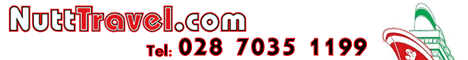Is it possible for CarPlay to be retrofitted to a 2016 F80 BMW? (I know from 2017 it was an option to activate)
Would be good to keep existing screen etc. and the factory look, but was thinking perhaps it could be upgraded or a module installed to enable it to be compatible with Apple CarPlay?
Has anyone any experience of this or recommend a good company to speak too regarding the possibility of this?
Thanks in advance!
Would be good to keep existing screen etc. and the factory look, but was thinking perhaps it could be upgraded or a module installed to enable it to be compatible with Apple CarPlay?
Has anyone any experience of this or recommend a good company to speak too regarding the possibility of this?
Thanks in advance!